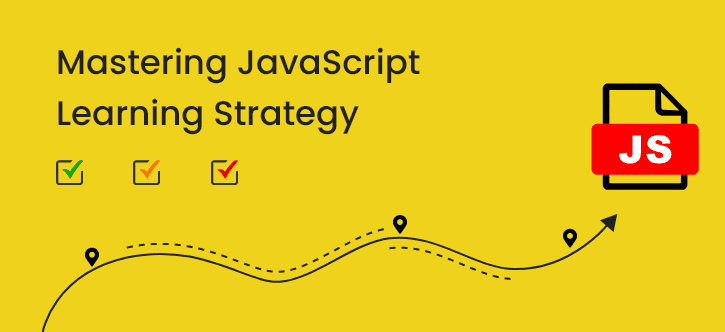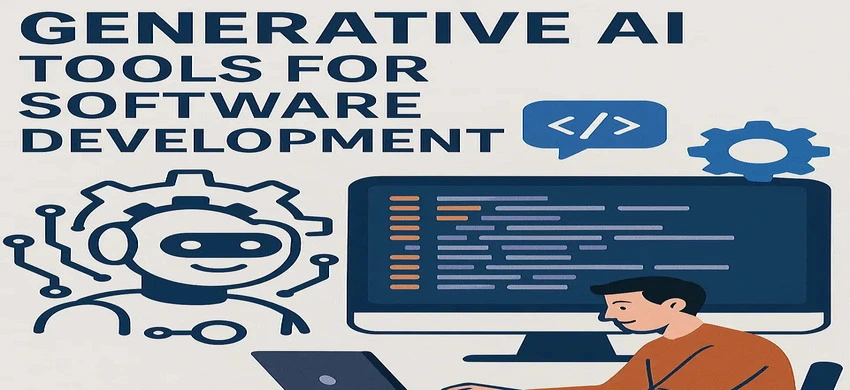Introduction
Artificial Intelligence has completely changed how developers work. Whether it’s writing code, building apps, testing software, or designing user interfaces, AI tools are becoming the most reliable teammates for developers.
In 2025, developers are expected to manage multiple tasks across coding, design, DevOps, testing, and data operations. That’s where AI tools step in. They automate repetitive jobs, enhance decision-making, and help developers focus on building smarter, scalable, and more reliable digital products.
At Codemech Solutions, a premier software development company in Ahmedabad, we leverage state-of-the-art AI tools to empower our development, design, and testing teams. In this guide, we have organized the key AI tools used by developers, grouped by the particular tasks they support, so you can easily identify which tool best fits your workflow.
AI Tools for Coding and Development
GitHub Copilot
Powered by OpenAI, GitHub Copilot suggests code snippets, functions, and even full algorithms based on context. It’s ideal for increasing development speed and reducing syntax or logic errors.
Tabnine
Tabnine provides personalized code completions that learn from your existing projects. It’s particularly effective in large enterprise applications and long-term projects.
Google Gemini
Google Gemini combines multimodal AI capabilities with coding support, allowing developers to generate, analyze, and debug code with natural language prompts. It integrates seamlessly with Google Cloud for intelligent recommendations and real-time code completion.
Amazon CodeWhisperer
Perfect for developers using AWS, CodeWhisperer suggests cloud-optimized code that meets security and performance standards.
DeepCode by Snyk
DeepCode scans your repositories to detect vulnerabilities, logic issues, and inefficiencies using AI-powered static analysis.
Replit Ghostwriter
An all-in-one AI coding assistant that helps you debug, write documentation, and refactor code instantly inside the Replit environment.
AI Tools for Visual Design and UI/UX Tasks
Figma with AI Plugins
Figma’s built-in AI features and community plugins now help auto-generate layouts, align elements, and create color palettes for better consistency and faster design workflows.
Adobe Firefly
A generative AI tool for designers that creates illustrations, backgrounds, and visual elements through text prompts.
Uizard
Turns simple sketches or wireframes into working design prototypes. Perfect for startups that need quick validation before investing in full development.
RunwayML
Primarily used for video and animation-based designs, RunwayML helps teams create AI-powered motion graphics and promotional videos with minimal manual editing.
AI Tools for Testing and QA
Testim
Automates functional and regression testing by learning user flows and adjusting automatically when UI changes occur.
Applitools
A visual AI testing tool that validates layout and design consistency across devices and browsers.
CodeQL (GitHub)
Analyzes source code to find logical bugs, security risks, and data leaks automatically.
TestSigma
A low-code test automation platform powered by AI, ideal for end-to-end and cross-browser testing.
AI Tools for Documentation, Communication, and Productivity
Notion AI
Helps write and summarize technical documents, create structured release notes, and maintain knowledge bases.
Sourcegraph Cody
Explains code, searches repositories, and helps developers onboard faster.
ChatGPT / GPT-4 / Claude
These conversational AI tools assist developers in understanding APIs, writing scripts, or reviewing pull requests.
Grammarly Business + QuillBot
For writing clear documentation, release notes, and client-facing communication with perfect tone and grammar.
AI Tools for Data Science, Analytics, and AI Development
TensorFlow and PyTorch
The core frameworks for AI model development. New updates now integrate no-code AI builders for faster model training.
Athetic Cloud AI
A cutting-edge AI tool for developers focusing on model training, deployment optimization, and visual data analytics. It provides GPU-powered AI model execution and integrates with multiple cloud providers for large-scale computation.
Google Vertex AI
Streamlines data science and ML model deployment using Google Cloud’s AI suite.
OpenAI API and Anthropic Claude API
Used for integrating natural language, summarization, and generative features directly into apps.
Task-Specific and Emerging AI Tools for Developers
Here’s a quick list of trending tools developers are experimenting with in 2025:
- Whisper (OpenAI) – Speech-to-text AI for accessibility and audio-based apps - Cursor.ai – AI-powered IDE for pair programming - Cody – Code documentation and understanding tool - CoPilot Labs – For advanced code explanations - RunwayML – AI-powered video generation - Blackbox AI – Code search and integration helper - LlamaIndex – For connecting data sources to LLMs - Weights & Biases – For ML experiment tracking and data monitoring
How to Choose the Right AI Tool for Development
- Identify your workflow gap – Do you need coding support, design automation, or testing help? - Check tool compatibility – Match it with your tech stack, language, and existing frameworks. - Review pricing and privacy – Choose tools that meet enterprise security and budget constraints. - Start with pilot projects – Evaluate ROI before full integration. - Combine tools smartly – For example, GitHub Copilot for coding + Testim for QA + Notion AI for documentation = streamlined development lifecycle.
Conclusion
AI tools have become essential for developers who want to build digital products more quickly, with greater reliability, and more creativity. From ideation to deployment, AI supports each phase: generating code, conducting tests, designing user interfaces, analyzing data, and managing infrastructure.
At Codemech Solutions, our developers integrate these AI-powered solutions into software, mobile, and web application development processes. Whether you’re building enterprise software, migrating to cloud infrastructure, or exploring AI app development, we help you choose and adopt the best AI tools to increase your team’s efficiency.